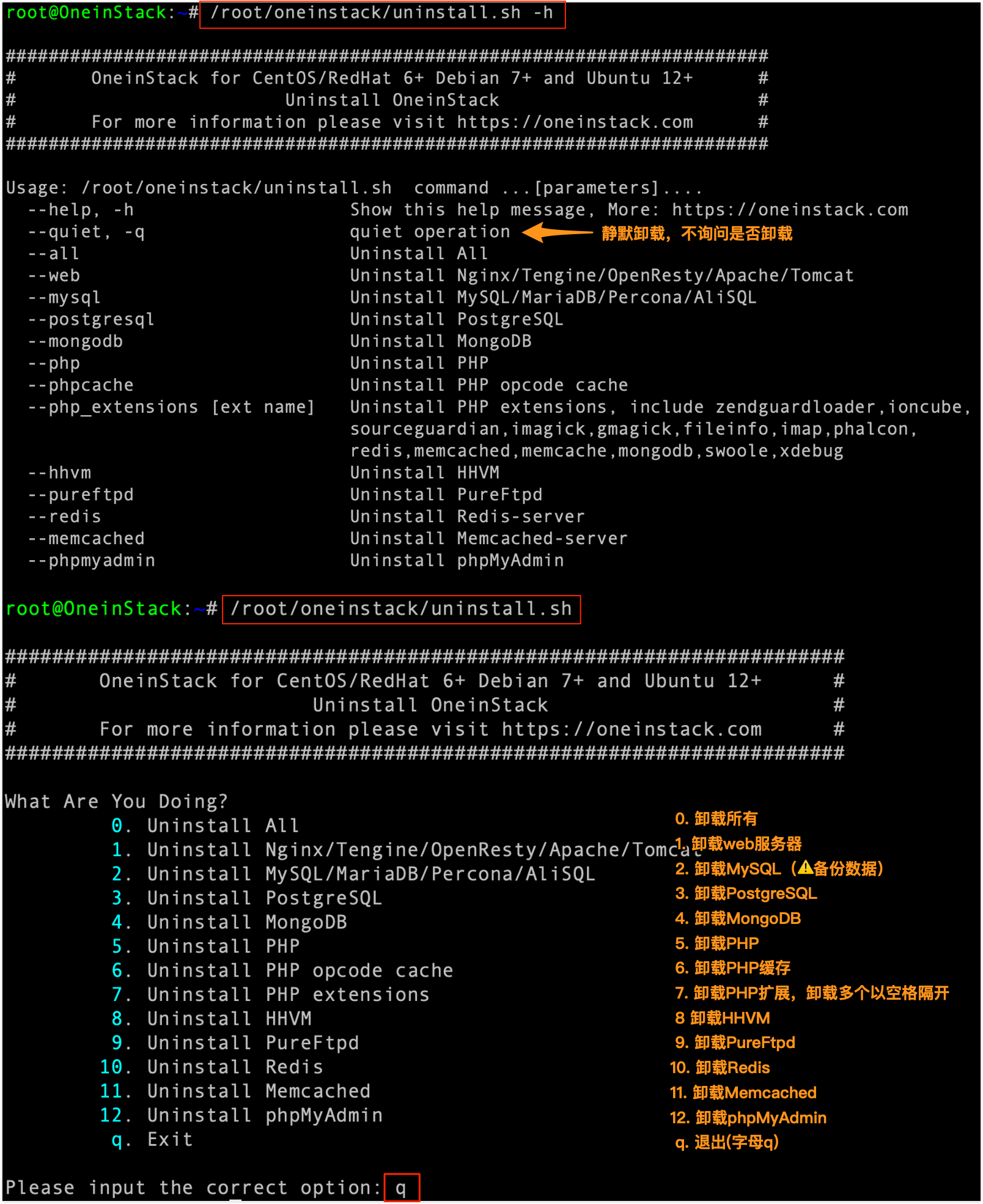Interactive installation
How to use
yum -y install wget screen #For CentOS/Redhat #apt-get -y install wget screen #For Debian/Ubuntu wget http://mirrors.linuxeye.com/oneinstack-full.tar.gz #Contains the source code tar xzf oneinstack-full.tar.gz cd oneinstack #If you need to modify the directory (installation, data storage, Nginx logs), modify options.conf file screen -S oneinstack #If network interruption, you can execute the command `screen -r oneinstack` reconnect install window ./install.sh
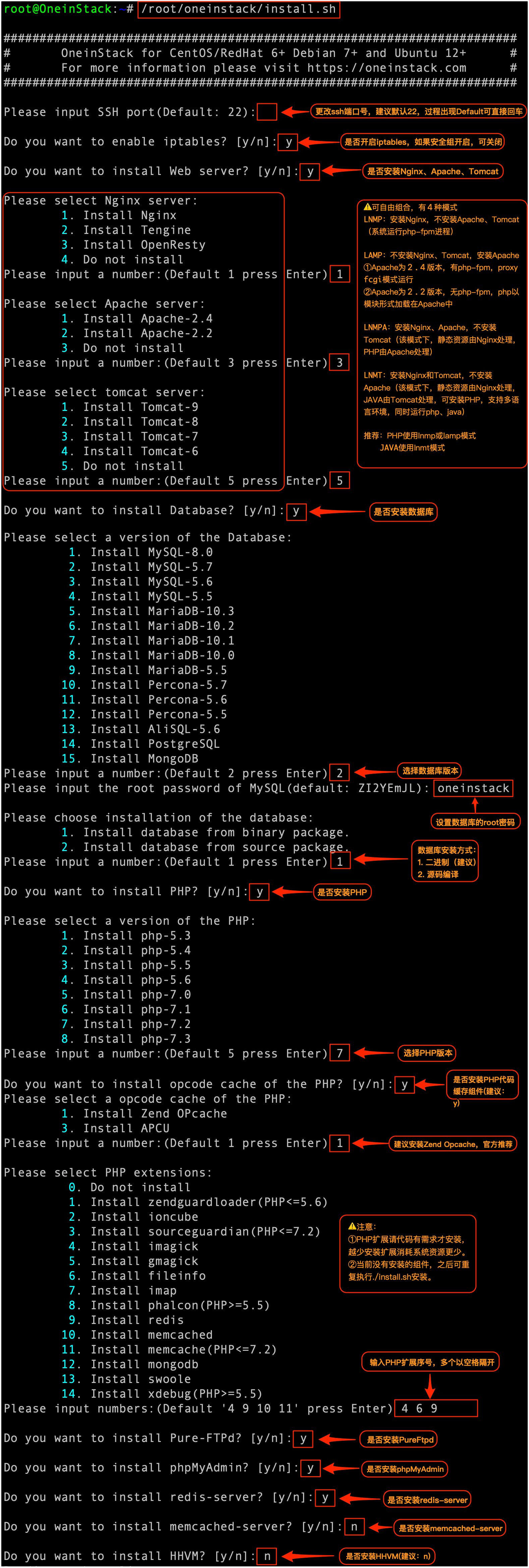
How to add Extensions
~/oneinstack/addons.sh
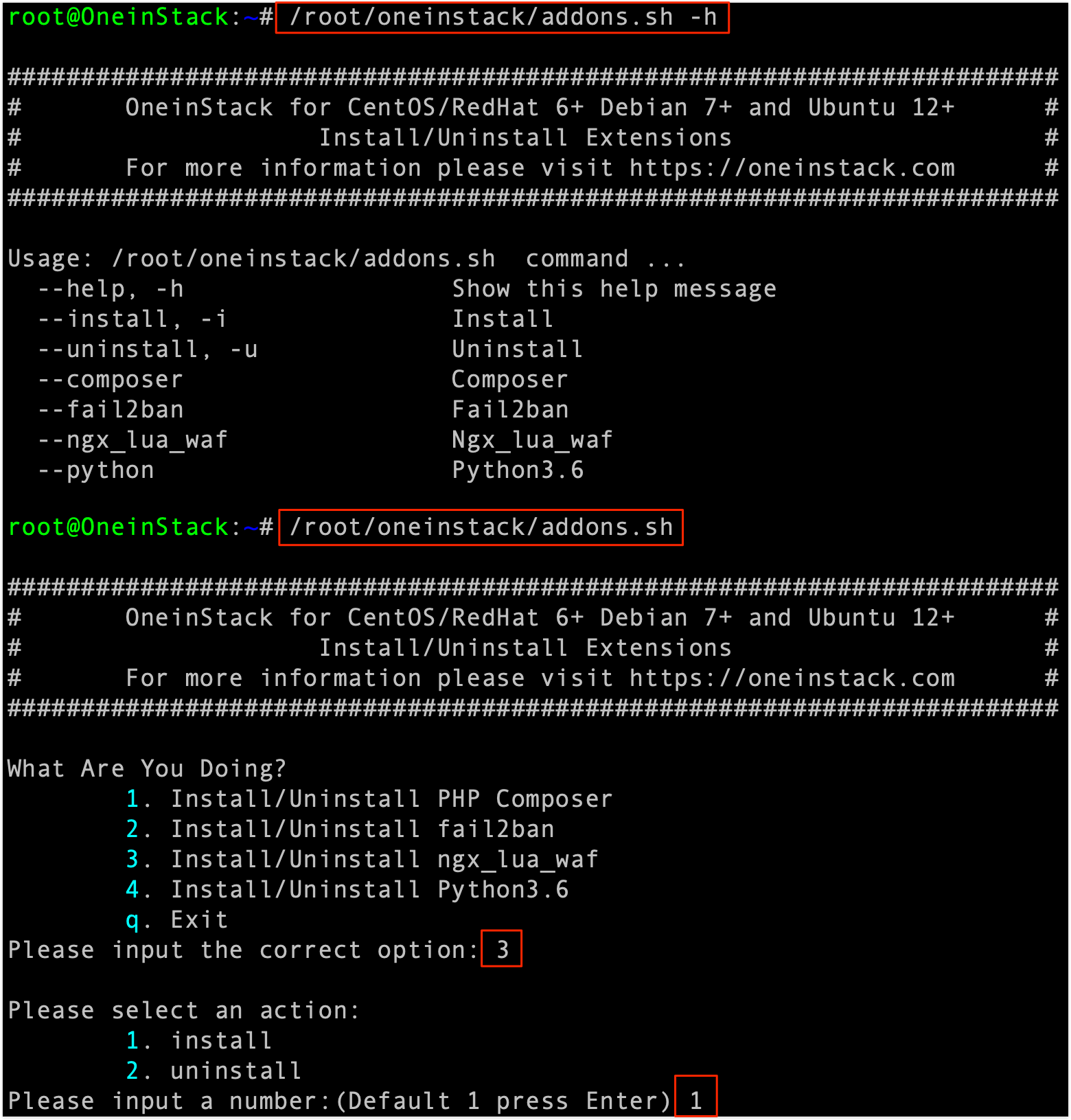
How to add a virtual host
~/oneinstack/vhost.sh
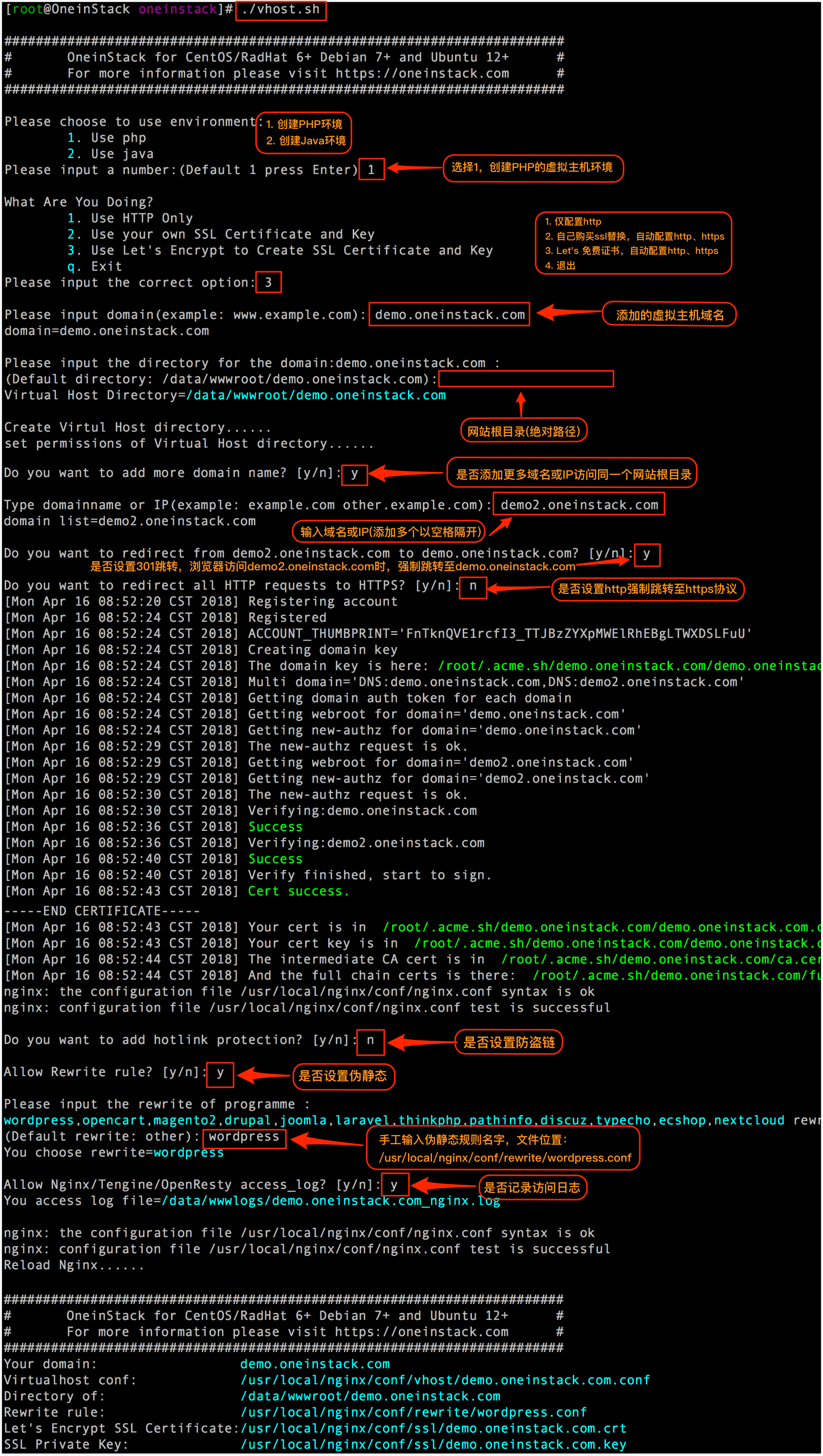
How to delete a virtual host
~/oneinstack/vhost.sh --del

How to add FTP virtual user
~/oneinstack/pureftpd_vhost.sh
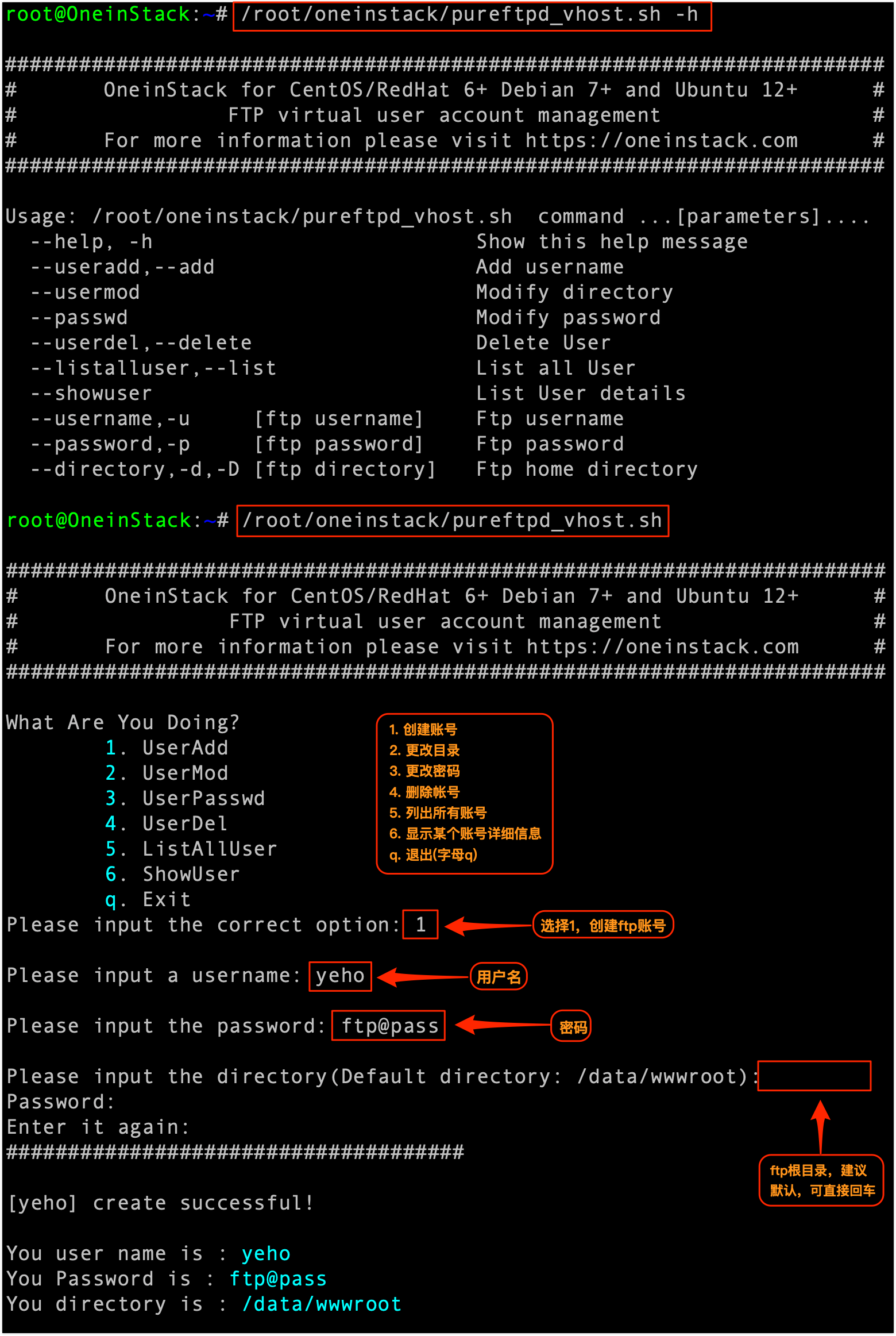
How to backup
~/oneinstack/backup_setup.sh // Backup parameters
~/oneinstack/backup.sh // Perform the backup immediately
crontab -l // Can be added to scheduled tasks, such as automatic backups every day 1:00
0 1 * * * ~/oneinstack/backup.sh > /dev/null 2>&1 &
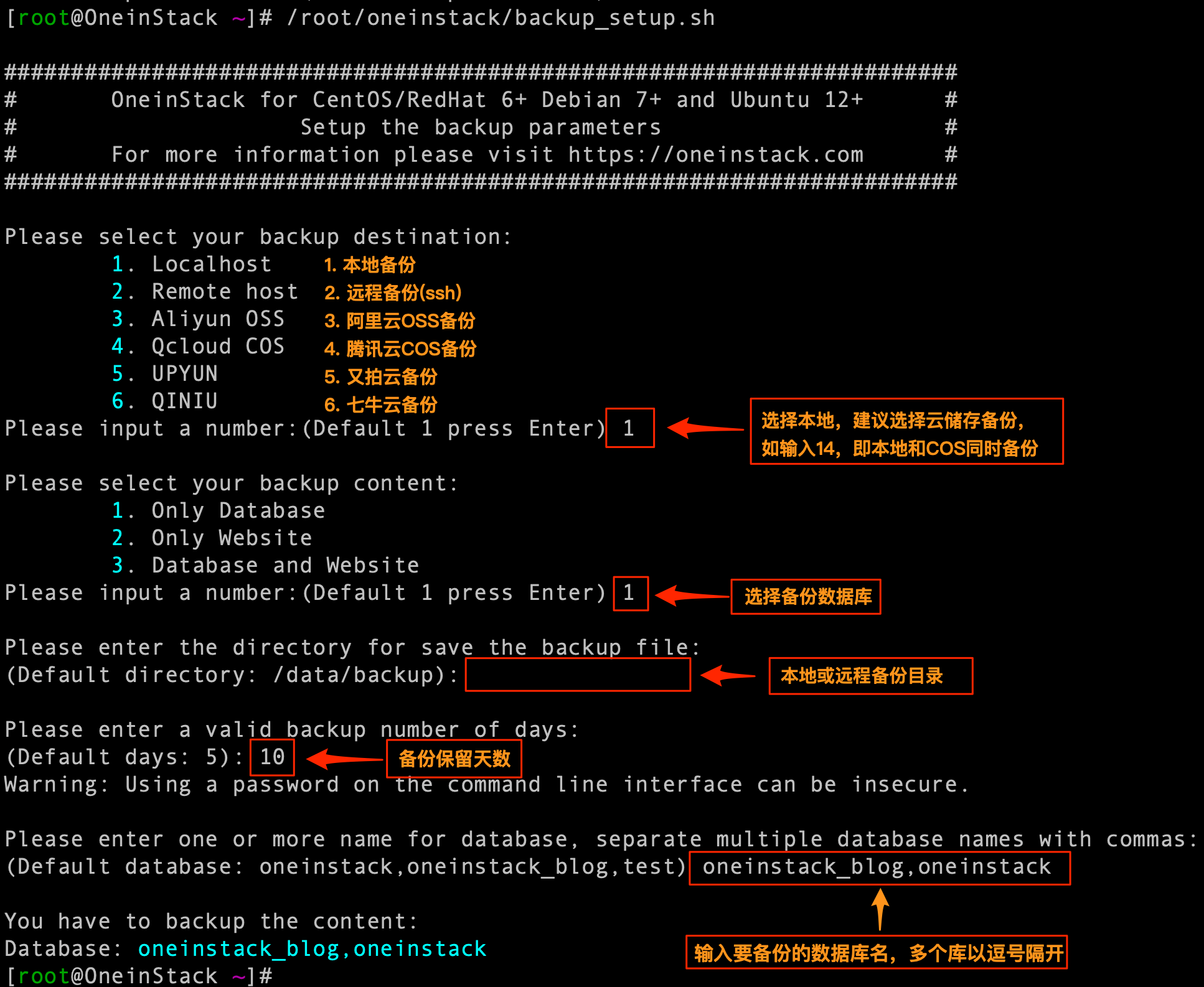
How to manage service
Nginx/Tengine/OpenResty:
service nginx {start|stop|status|restart|reload|configtest}
MySQL/MariaDB/Percona:
service mysqld {start|stop|restart|reload|status}
PHP:
service php-fpm {start|stop|restart|reload|status}
HHVM:
service supervisord {start|stop|status|restart|reload}
Apache:
service httpd {start|restart|stop}
Pure-Ftpd:
service pureftpd {start|stop|restart|status}
Redis:
service redis-server {start|stop|status|restart|reload}
Memcached:
service memcached {start|stop|status|restart|reload}
How to upgrade
~/oneinstack/upgrade.sh
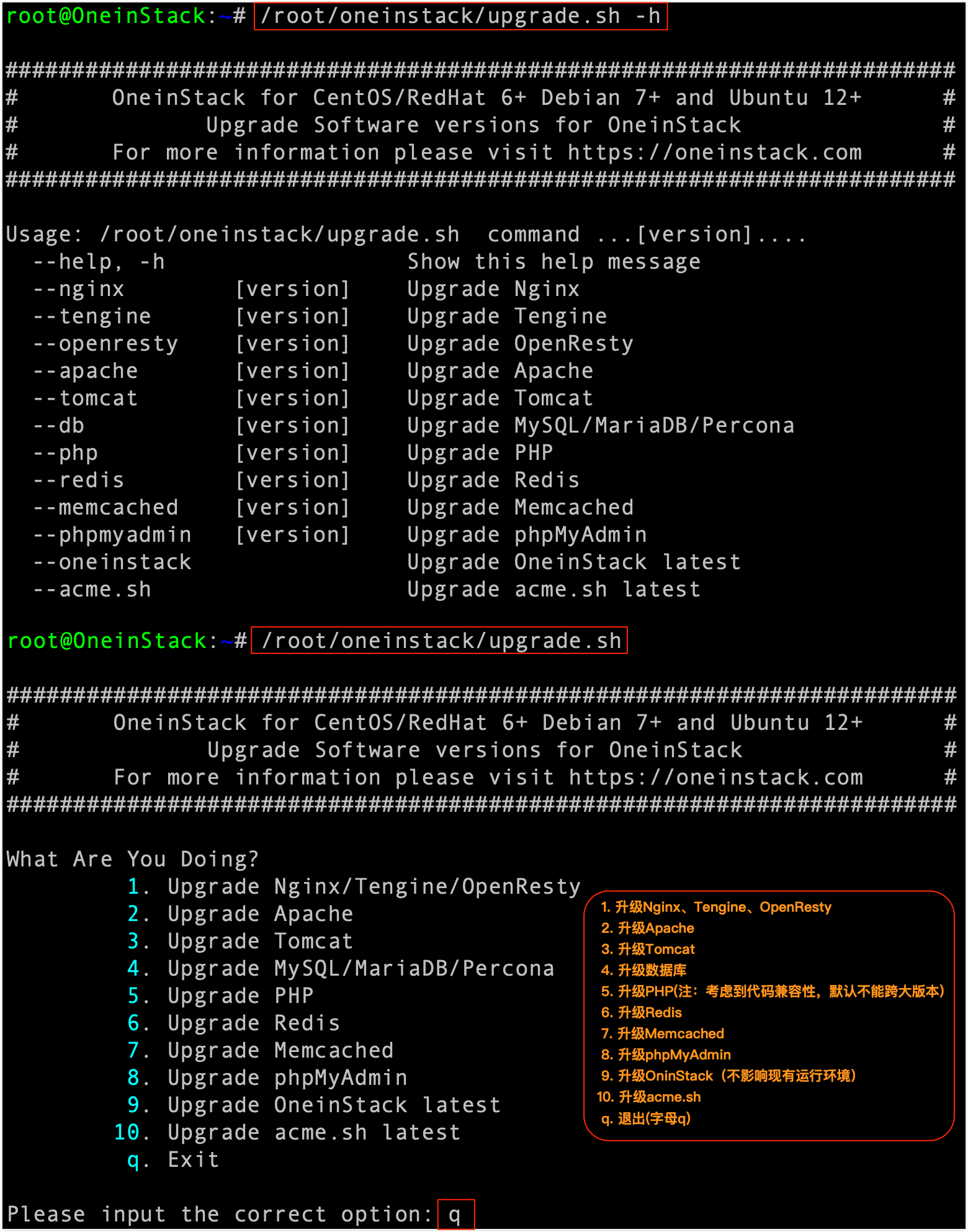
How to uninstall
~/oneinstack/uninstall.sh